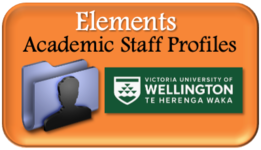***THIS PAGE IS OUT OF DATE AND NO LONGER IN USE***
STAFF NAVIGATION TOOLS
General Information  |
Any member of the University staff may apply to receive agendas and papers for the public section of any meeting of the Board. For a current list of members and for all Academic Board inquiries, contact: Claire Williams 🔺 Senior Academic Quality Advisor claire.williams@vuw.ac.nz • Phone 04 463 5104 Room 001, Hunter Bldg Gate 2 Kelburn Pde University Council's structure and membership profiles. Find out about the University's Senior Leadership Team, their position and background. |
 |
You can book your lecture/tutorial at the Victoria University Web Booking System or email room-bookings@vuw.ac.nz. However, course timetable that already been published and you want it change, this needs DEAN's approval. The request to the DEAN should be initiated by you or the School. To request a room for staff meeting, seminars, an office or office space for a new staff member, visitor or graduate/research student, please visit the school Booking Request Tools. |
| Update your profile using the Elements. Your profile page will be your calling card for potential funding partners, research collaborators, postgraduate students, media and others. You can log-in to Elements using your university log-in details. Guide to academic staff online profiles You can contact the school administrator if you need help. Alternatively, please feel free to contact elements-help@vuw.ac.nz for assistance. If you want to update say a cv.pdf file that is linked to in your online profile, so it lives in your public_html folder, and you are using a Mac laptop, here is how I do it (Mark McGuinness, 2021). |
|
 |
Find information for new staff, your pay and leave, health and wellness, vacancies, academic promotions, training, and staff benefits. CONTACT HUMAN RESOURCES Phone: +64-4-463 5272 Fax: +64-4-463 5283 Email: contacthr@vuw.ac.nz View the academic and professional staff vacancies here. |
 |
Contact ITS, whether you need assistance or have a general enquiry thru Staff Service Center. You can phone at internal landline 5050 or email them at its-service@vuw.ac.nz. For problem reports, email bugs@ecs.vuw.ac.nz or jobs@ecs.vuw.ac.nz for general queries or requests (software installation, changing file access permissions, user account issues, etc). |
 |
Staff and postgraduate students in the School of Mathematics and Statistics collaborate in cross-disciplinary research projects across a range of subjects. SMS Research 🔹 Marsden Fund Need help? Feel free to contact one of the people in Research Team Office. Find more stories about the exciting and important work of researchers across many subject areas at Victoria University of Wellington. |
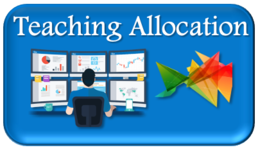 |
Adding Coordinator and Lecturer in Banner For course management report, a Program Director or an appointed Academic should assign the Coordinator and Lecturer to Edit Course Details page. Once it is Completely Approved , the data will show in Banner Update Report where an office staff will do an update in Banner. Administration staff will also able to help academic to update the Edit Course Details. SMS Course List Enrolment Numbers and Enrolment Archive (the data in the archive will always get updated every so often) |
How to Help Students
 |
Tutors and Markers (Sessional Assistants) for undergraduate classes. Class Representative should be elected by the 3rd week of trimester. Student Volunteers is link with a range of organizations in the Wellington community. Disability Services Volunteers gain valuable experience and make a difference to other people. Student Services & Support - if you run into a problem, there's someone to help Student Feedback - we run a formal feedback process once in every three offerings of a course Important Dates and Deadlines - course additions, withdrawals & refunds, trimester start and end dates |
 |
Academic prospectuses contain information about their degree and course offerings, timetables, staff and their research interests and other information of interest to students. For SMS undergraduate and postgraduate prospectus, visit the Academic Course List or download the PDF version below. SMS Undergraduate Course List SMS Postgraduate Course List |
 |
For international students inquiry, they need to be forwarded to the International Student Advisors. How to apply International Student Application Form Study Abroad Application Form Scholarship and Fee Check the SMS Student Navigation Tools and browse some important links and informations you may need. |
| |
ECS and SMS Phone List School of Mathematics and Statistics Staff School of Engineering and Computer Science Staff Faculty of Engineering Staff |
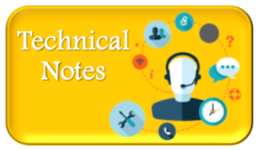 |
ECS Technical Staff offers services to provide assistance, written instructions and helpful links that can help us in a highly technical function focused on the technology. If you need help, please do not email the staff directly. Report any issues or general inquiries to jobs@ecs.vuw.ac.nz |
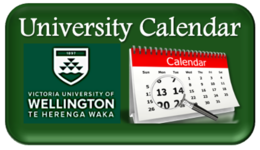 |
Victoria University of Wellington 2021 Calendar is available for download as a PDF document. Use the bookmark feature for quick access to the relevant material. VUW Calendar Grade Entry Deadlines |
Test Arrangement
 |
TEST ARRANGEMENT For Test Arrangement, please e-mail sms-office@vuw.ac.nz. For student with disability, the student need to book an appointment to Disability Services or email them at disability@vuw.ac.nz. |
Teaching Tools
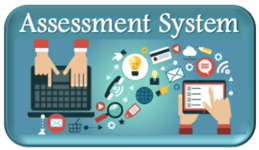 |
Assessment System is an online submission for students to submit assignments and other assessments. * Assessment submitted in PDF with student username as filename. * Markers or Tutors to mark the assessment using bamboo tablet or a similar device. * Marks to entered by marker & to approve by Lecturer to become visible for student view. Assessment System - How does it Work? |
 |
Please find the useful link here to help you in Blackboard and the video tutorials below. Creating a Test in Blackboard 🔸 Exporting and Importing a Test in Blackboard |
 |
To access Course Outline, go to Student Record and log-in with your VUW username and password. To update your course details and assessment, go to the Course Online Editor. Course Outline Editor Quick Guide 🔸 Editing Course Outlines Guide Automated Course Outlines in Blackboard Standard Text For Course Outlines suggested by Richard Arnold. |
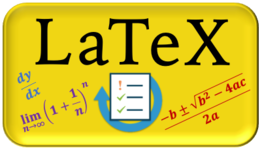 |
Edith Hodgen LaTeX Blast (useful reference in robust commands and LaTeX makes it very simple to handle equations, figures, bibliographies, indexes, etc.) LaTeX Template created by Mark McGuinness • ENGR121_Test_2019_example.pdf • ENGR121_Test_2019_example.tex |
 |
Panopto is a software company that provides lecture recording, screencasting, video streaming, and video content management software, which is used in Victoria University. https://vstream.hosted.panopto.com/ Instruction for Setting up a Recording Lecture Times and Rooms |
 |
Browse the list of tools and services available to enhance student engagement in teaching and learning at Victoria University of Wellington. Remote Access (e.g. myTool, Staff Intranet, my Workspace, VPN) Wireless Networks and Internet Mobile and Desktop Phones Teaching and Learning is under Core Tools and Services. It provide services like email and Wi-Fi, data storage, hardware and software support, printing, training, and procurement. |
 |
Zoom is the University’s cloud-based video-conferencing tool, specifically tailored for teaching and learning at Victoria University of Wellington. Register for an account, if you already have an account, sign in to Zoom. The university zoom account can accomodate 300 participants. Zoom - Digital Learning Hub Where to find the Zoom save recordings? |
Zoom Accounts for Invigilation
 |
Zoom Accounts for Invigilation SMS has 20 dedicated zoom accounts for the invigilation of tests. You can book these, and then get the students to come to the relevant zoom room during the tests. The account details are: Account Name: CLS_SMS_TEST_XX@vuw.ac.nz ( XX is one of 01, 02, 03, ..., 20 )Password: CLS_Smstest1 [same for all 20 accounts; case sensitive]Host key: 123123 [same for all 20 accounts]Zoom link: https://vuw.zoom.us/my/smstestXX ( XX is one of 01, 02, 03, ..., 20 ) |
News and Update
| Item | Description | Remarks |
|---|---|---|
| 1 | Check out our SMSx articles and get involve. Share your research success, upcoming conferences, teaching tips or other personal achievement (e.g. baby news, birthdays) | Please email your stories rachele.herrera@vuw.ac.nz |
| 2 | SEAD ask for stories from time to time, academics are encourage to get involve. Keep up to date with the latest news from the School of Mathematics and Statistics. | Please email your stories to sead-news@vuw.ac.nz |
The Archive
 |
The Archive data consists of older data and information that is still important and may be needed for future reference. |
| I | Attachment | Action | Size | Date | Who | Comment |
|---|---|---|---|---|---|---|
| |
2011 Stats Conference.pdf | manage | 183 K | 30 Oct 2020 - 15:22 | Main.blancosi | |
| |
2015 Stats Group with Markers Tutors.jpg | manage | 299 K | 30 Oct 2020 - 15:22 | Main.blancosi | |
| |
Academic Board.png | manage | 175 K | 20 Mar 2020 - 11:31 | Main.blancosi | |
| |
Academic Course List.png | manage | 234 K | 20 Mar 2020 - 11:49 | Main.blancosi | |
| |
Archive.png | manage | 1 MB | 25 Nov 2020 - 13:24 | Main.blancosi | |
| |
Assessment System - How it Work.pdf | manage | 709 K | 29 May 2020 - 14:02 | Main.blancosi | |
| |
Assessment System.pdf | manage | 10 MB | 12 Nov 2021 - 10:20 | Main.blancosi | |
| |
Assessment System.png | manage | 250 K | 28 Mar 2020 - 19:51 | Main.blancosi | |
| |
Blackboard VUW.jpg | manage | 99 K | 04 Apr 2020 - 17:11 | Main.blancosi | |
| |
Booking Request Tools.png | manage | 137 K | 29 Mar 2020 - 16:08 | Main.blancosi | |
| |
Career Pathways.png | manage | 124 K | 17 Sep 2020 - 11:48 | Main.blancosi | |
| |
Course Outline.png | manage | 101 K | 04 Jun 2020 - 13:59 | Main.blancosi | |
| |
ENGR121_TestOne_2019_example.pdf | manage | 86 K | 26 May 2021 - 16:33 | Main.blancosi | |
| |
ENGR121_TestOne_2019_example.tex | manage | 6 K | 26 May 2021 - 16:34 | Main.blancosi | |
| |
Ediths-latex-notes.pdf | manage | 2 MB | 28 May 2020 - 13:18 | Main.blancosi | |
| |
Editing Course Outlines Guide.pdf | manage | 901 K | 04 Jun 2020 - 14:13 | Main.blancosi | |
| |
Elements.png | manage | 66 K | 12 Jun 2020 - 14:46 | Main.blancosi | |
| |
Enrolment Archive.pdf | manage | 60 K | 16 Sep 2020 - 09:54 | Main.blancosi | |
| |
Enrolment Archive.xlsx | manage | 20 K | 10 Sep 2020 - 16:44 | Main.blancosi | |
| |
Get a Prospectus.png | manage | 103 K | 17 Sep 2020 - 10:29 | Main.blancosi | |
| |
How to Set-up Survey in BB.pdf | manage | 297 K | 04 Jun 2020 - 11:41 | Main.blancosi | |
| |
Human Resources.png | manage | 159 K | 30 Mar 2020 - 21:51 | Main.blancosi | |
| |
International Students.png | manage | 262 K | 30 Mar 2020 - 22:05 | Main.blancosi | |
| |
LaTeX.png | manage | 42 K | 26 May 2021 - 16:21 | Main.blancosi | |
| |
Need Help.png | manage | 152 K | 30 Mar 2020 - 22:47 | Main.blancosi | |
| |
Panopto.png | manage | 130 K | 03 Apr 2020 - 20:25 | Main.blancosi | |
| |
Research Funding.png | manage | 181 K | 03 Apr 2020 - 21:01 | Main.blancosi | |
| |
Staff Directory.PNG | manage | 106 K | 03 Apr 2020 - 21:47 | Main.blancosi | |
| |
Standard Text For Course Outlines.pdf | manage | 59 K | 24 Sep 2020 - 08:55 | Main.blancosi | |
| |
Teaching Learning.png | manage | 73 K | 17 Sep 2020 - 11:07 | Main.blancosi | |
| |
Teaching Allocation.png | manage | 72 K | 17 Sep 2020 - 10:44 | Main.blancosi | |
| |
Teaching Learning.png | manage | 73 K | 17 Sep 2020 - 11:08 | Main.blancosi | |
| |
Technical Notes.png | manage | 164 K | 03 Apr 2020 - 21:16 | Main.blancosi | |
| |
Telephone.png | manage | 143 K | 12 Jun 2020 - 14:59 | Main.blancosi | |
| |
Test Arrangement.png | manage | 89 K | 18 Mar 2022 - 15:26 | Main.blancosi | |
| |
University Calendar.png | manage | 296 K | 11 Dec 2020 - 13:11 | Main.blancosi | |
| |
Video Voice Conference.png | manage | 65 K | 17 Sep 2020 - 10:16 | Main.blancosi | |
| |
Zoom Accounts.png | manage | 108 K | 29 Mar 2022 - 11:46 | Main.blancosi | |
| |
automated-course-outlines-in-blackboard.pdf | manage | 510 K | 04 Jun 2020 - 14:14 | Main.blancosi | |
| |
course-outline-editor-quick-guide.pdf | manage | 853 K | 04 Jun 2020 - 14:13 | Main.blancosi |