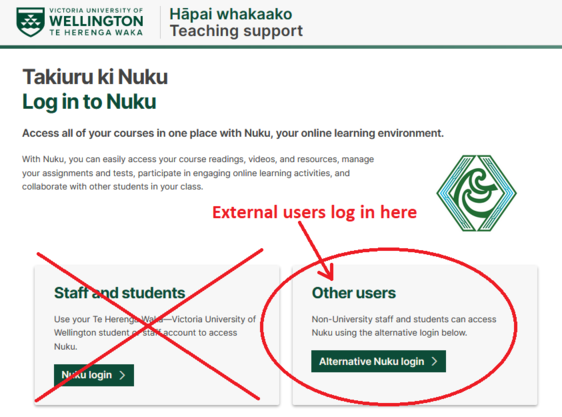STAT 451 (2024) - Home Page
New Zealand Universities Official Statistics Honours course
Enrolment instructions
All students in the course need access to Nuku (also known as Canvas Catalog), which is the Victoria University of Wellington (VUW) online learning management system.
Students at Victoria University of Wellington
You do not need to do anything: you will be enrolled in Nuku automatically.
Students at other Universities
If you do not already a Nuku account at Victoria University of Wellington then you should complete the instructions below.
It will take about 10 minutes to become fully registered with an external Nuku account.
BEFORE YOU BEGIN you should note that:
- you are being granted access to the Nuku learning management system hosted at Victoria University of Wellington;
- you will have access for the duration of the course;
- you must not share your login details with anyone else, nor allow anyone else access to the system;
- you may download and keep copies of materials shared with you in the course, but may not share those materials with anyone else;
- you will abide by the applicable clauses of the VUW policy on Acceptable Use of Information Systems;
- violation of any of these requirements and restrictions may lead to revocation of your access to Nuku.
By completing the enrolment instructions below you are agreeing to the above requirements and restrictions.
*Enrolment Instructions*
- Click this link to start External User Registration
- You will be prompted to complete the self paced "Canvas User Creation" course - you need to complete this course before your registration is complete: Click ‘Self Paced’
- This takes you to the page ‘Canvas User Creation’: Click ‘Enrol’
- Complete the information under ‘Don’t have an account? Sign up here!’
- Enter your Full name, Email, and Confirm email;
- Read and click your agreement to the relevant policies;
- Click on the Captcha tickbox to verify you are not a robot (answer the challenge question);
- Click ‘Register New Account’
- Check your email for a confirmation email: entitled ‘Welcome to Catalog’ - click ‘Complete Registration’ in the email
- Back in your browser you’ll see a page opening asking for you to choose a password
- You’ll be taken to the Canvas User Creation course - you need to complete this: Click ‘Go to Course’
- Under ‘What’s next’ - click the button ‘Click here to navigate to the survey’
- Then click ‘Take the survey’ - give responses as follows:
- Q1: choose a role: students choose 'Student' (external staff choose 'Guest lecturer')
- Q2: choose ‘Faculty of Engineering’
- Q3: VUW contact: write “Richard Arnold - Official Statistics Course’
- Q4: Future enrollment/employment at VUW - unless you are at VUW, click ‘Definitely not’
- Click ‘Submit Quiz’
- You’re now registered - click ‘Home’ to see resources and information about using Canvas/Nuku
- Important: now send an email to richard.arnold@vuw.ac.nz giving your name, University and the email address that you have used to enrol in Nuku. Only when you do this can you be added to the Official Statistics course (STAT451).
- After you've been added to the course, you will receive an email invitation to join the STAT451 course. By clicking the 'Get started' link in the email you'll be taken to Nuku and will see STAT451 as an available course in your Nuku Dashboard.
Logging into Nuku
- To login use this link: Login to Nuku (it would be a good idea to bookmark this link somewhere)
-
 IMPORTANT
IMPORTANT  On the login page non-VUW students should click ‘Other Users: Alternative Nuku login’ at right (NOT the 'Staff and Students' link at left) - use your email as your username, and enter your password
On the login page non-VUW students should click ‘Other Users: Alternative Nuku login’ at right (NOT the 'Staff and Students' link at left) - use your email as your username, and enter your password
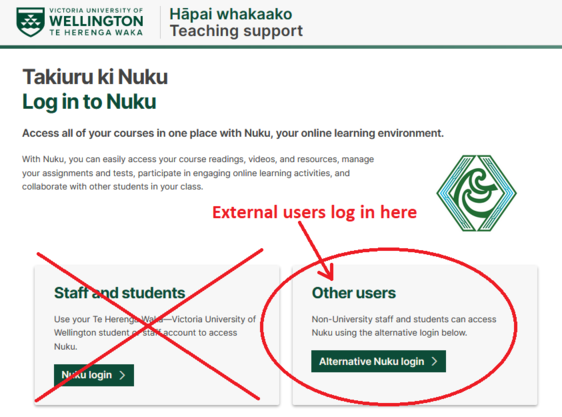
- Once you have logged in you should see the courses you are enrolled in: initially this will only be the 'Canvas User Creation' course. After you have been fully added you will see 'STAT451-Official Statistics' - click this panel to access the course materials.
 IMPORTANT
IMPORTANT  On the login page non-VUW students should click ‘Other Users: Alternative Nuku login’ at right (NOT the 'Staff and Students' link at left) - use your email as your username, and enter your password
On the login page non-VUW students should click ‘Other Users: Alternative Nuku login’ at right (NOT the 'Staff and Students' link at left) - use your email as your username, and enter your password